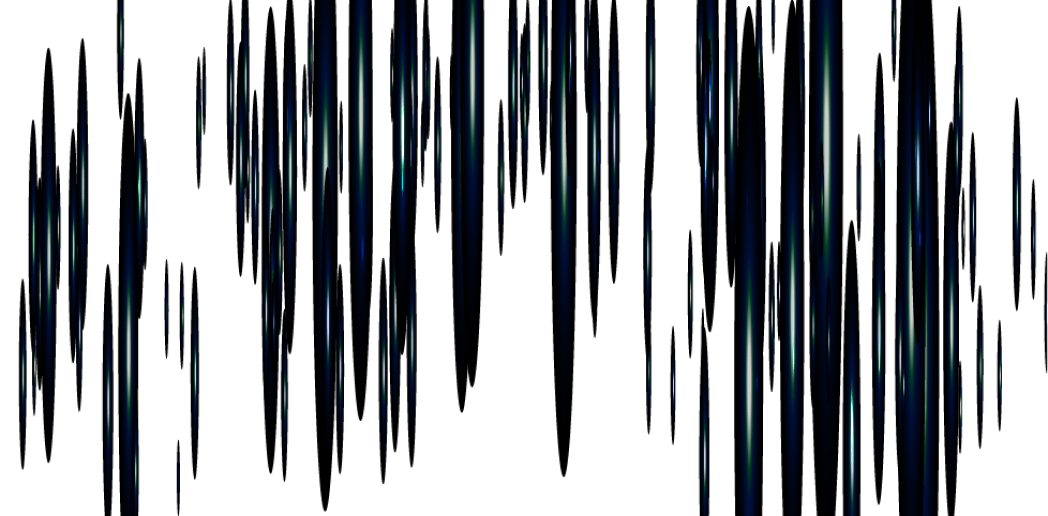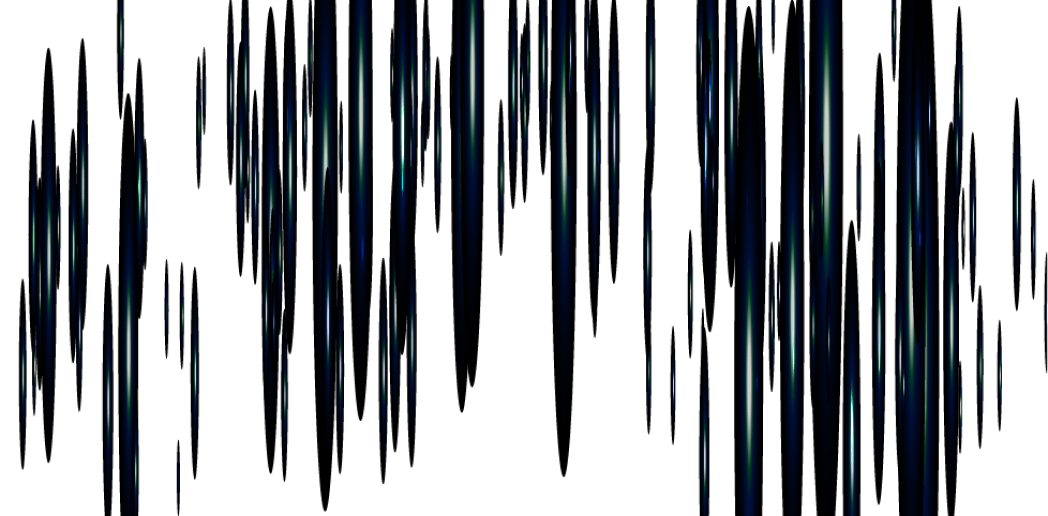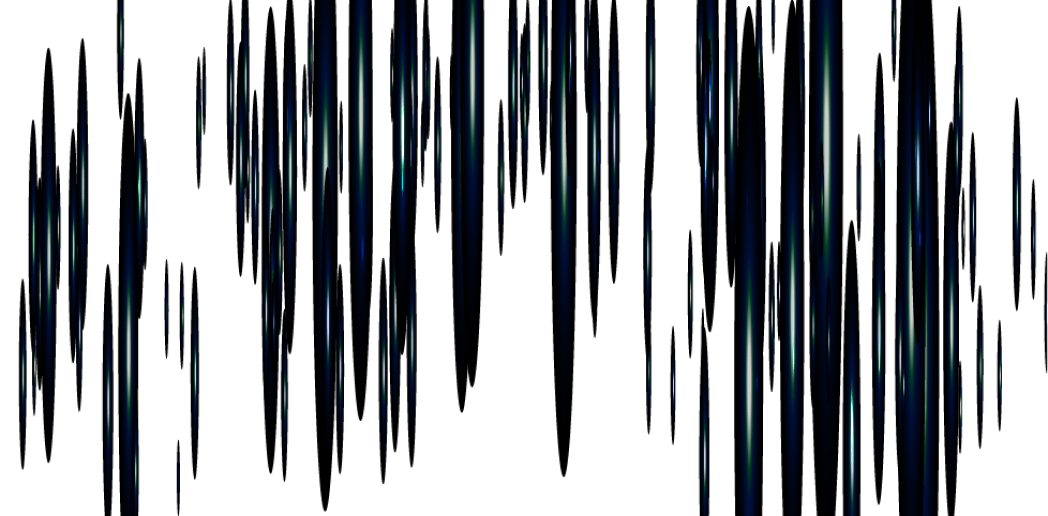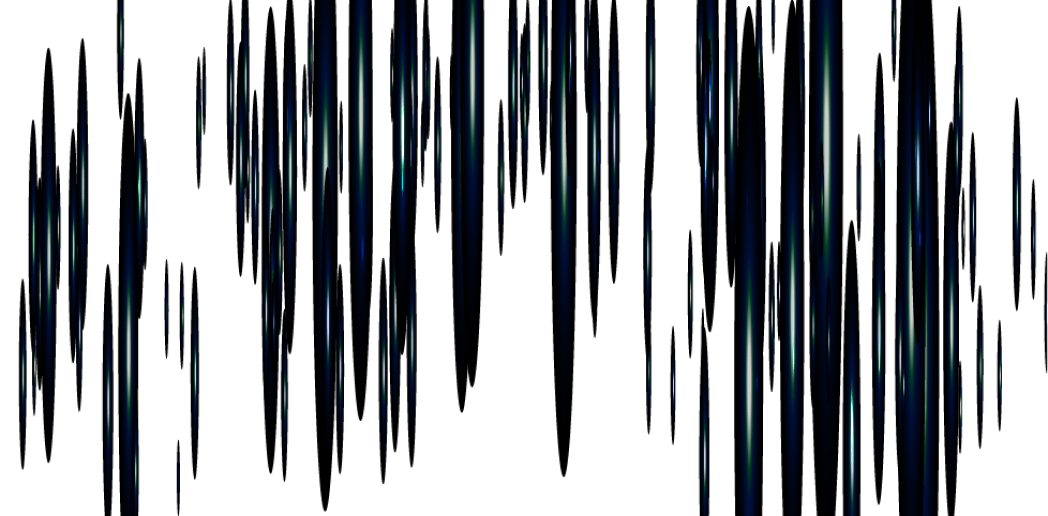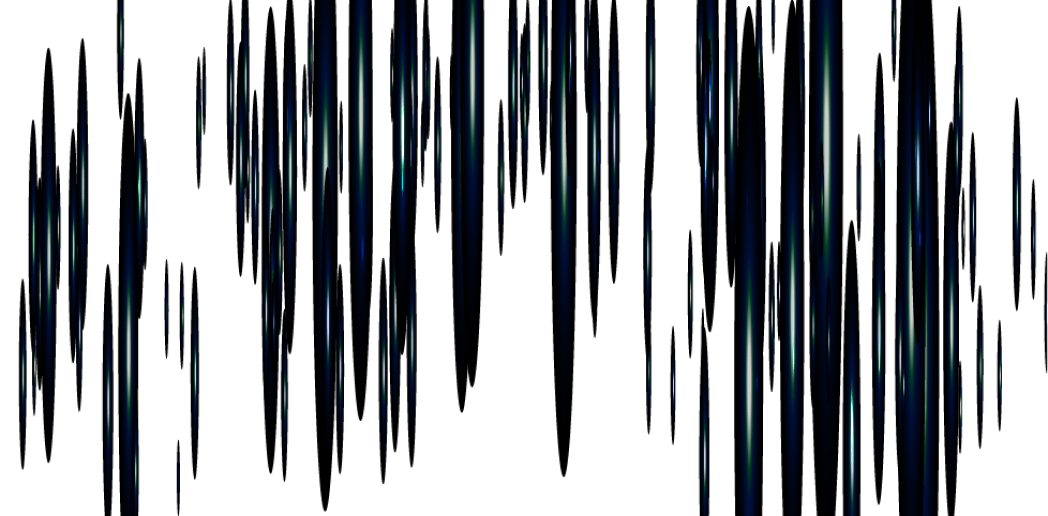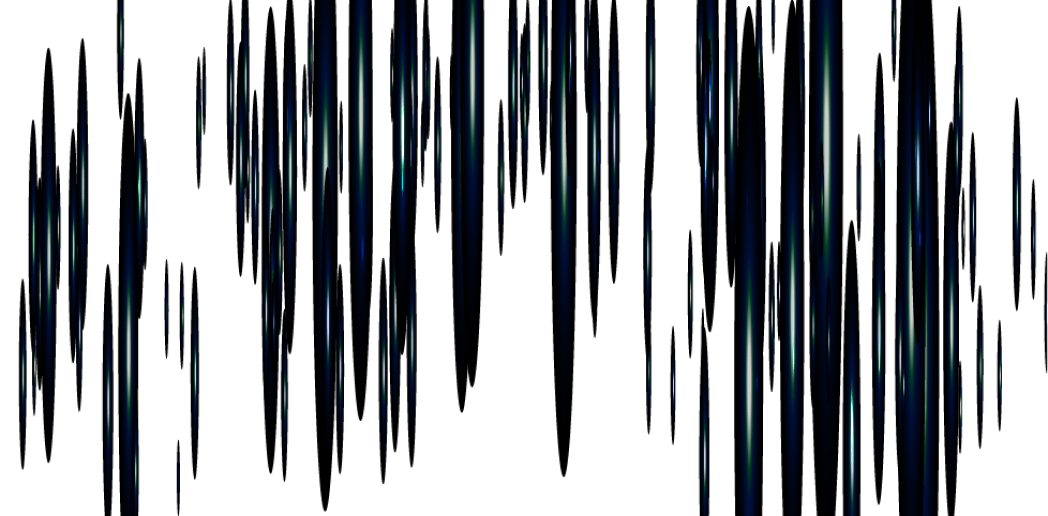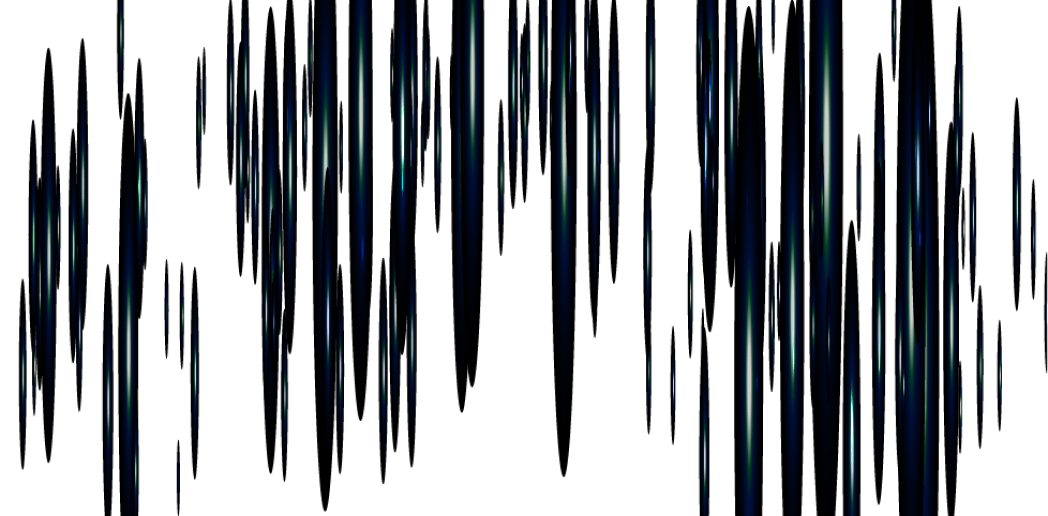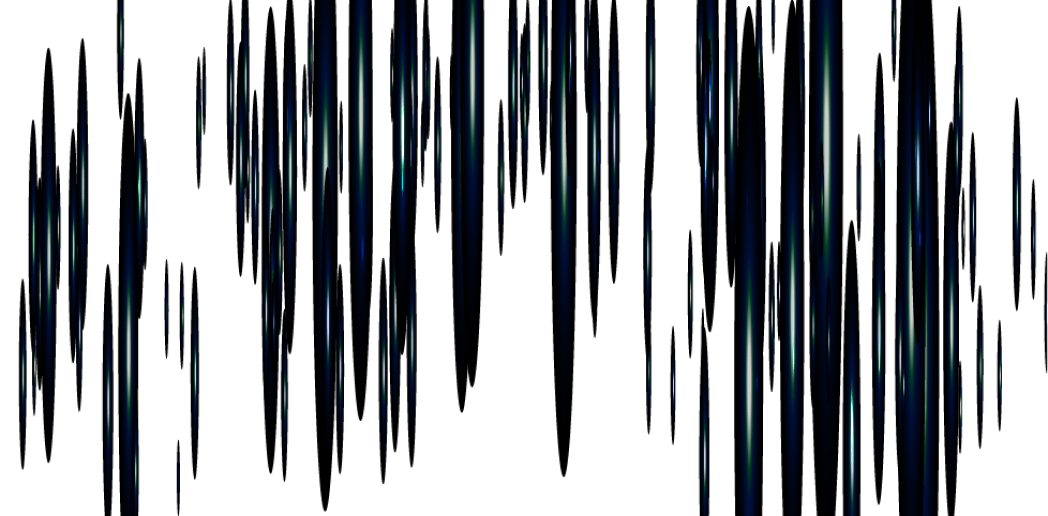Gehen Sie auf Raydium auf die Seite "Austausch".
Klicken Sie auf "Wählen Sie eine Währung" und geben Sie die Adresse des TBC-Vertrags ein: XXXXXXXXXXXXXX.
Geben Sie den Betrag von SOL ein, den Sie gegen TBC tauschen möchten.
Stellen Sie den Schlupf (falls erforderlich) auf 1-5% ein (klicken Sie auf das Einstellungssymbol).
Klicken Sie auf "Tauschen", bestätigen Sie die Transaktion in Ihrem Portemonnaie, und fertig! 🎉
🚀 Herzlichen Glückwunsch! Sie sind jetzt stolzer Besitzer von TEDDY BEAR (TBC)-Marken.
Willkommen in der Gemeinschaft! 🚀
Lassen Sie mich wissen, wenn Sie irgendwelche Änderungen wünschen 😊.